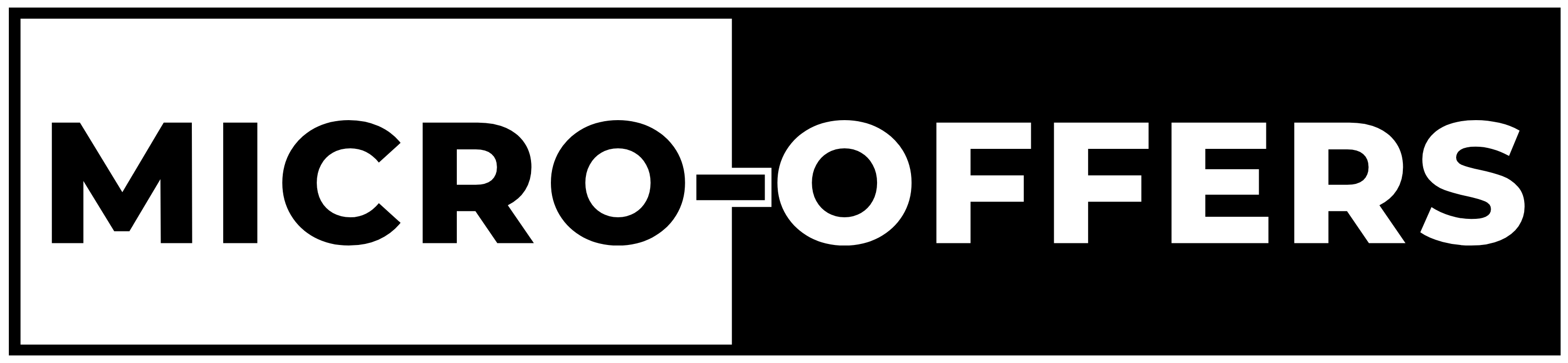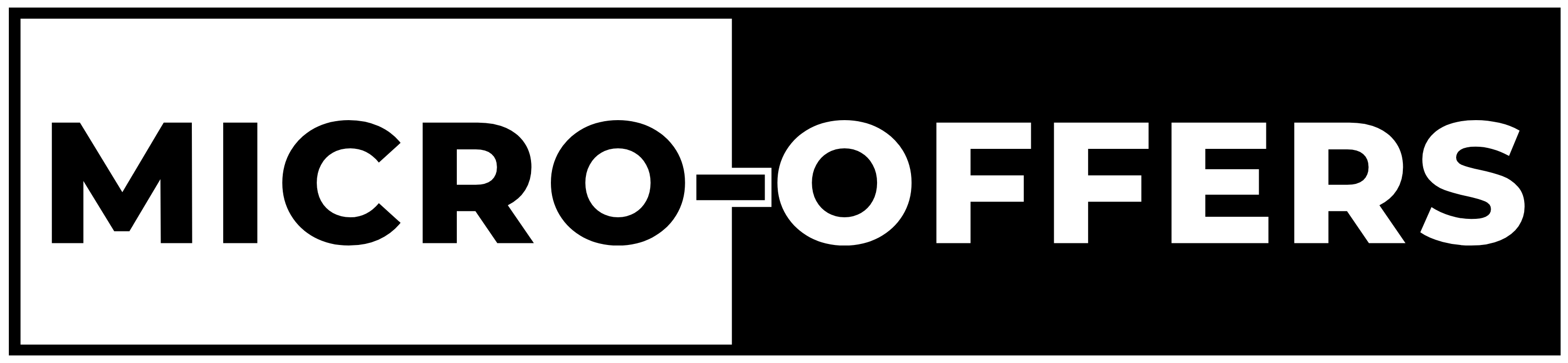Watch This Quick Tutorial
On How To Cancel Your Subscription
(Or Scroll Down For Step-By-Step Instructions
Follow the Steps Below to Cancel Your Subscription
1) Log into the Client Portal: Click here to access your portal. Use the same email address you used when you signed up for the subscription.
2) Authenticate Your Account: After entering your email, you may be prompted to enter a one-time confirmation code. This code will be sent to your email. Check your inbox (and spam/junk folder if needed) for the code, then enter it to access your account.
3) Go to Manage Subscriptions: Once logged in, navigate to the “Manage Subscriptions” section. This is where you’ll see details about your active subscriptions.
4) Select the Subscription to Cancel: In the Manage Subscriptions area, locate the subscription you want to cancel. You’ll see details like the plan name and renewal date.
5) Cancel Your Subscription: Click on the “Cancel” option next to your subscription. Follow the prompts to confirm the cancellation.
6) Review Confirmation: You should see a confirmation message or receive an email confirming that your subscription has been canceled. Keep this for your records.
And that’s it! These steps will help you quickly cancel your subscription through the Client Portal.
Follow the Steps Below to Cancel Your Subscription
If you’re having trouble canceling your subscription or need additional assistance, our support team is here to help. Simply click here to submit a support ticket, and a member of our team will respond within one business day (Monday through Friday).